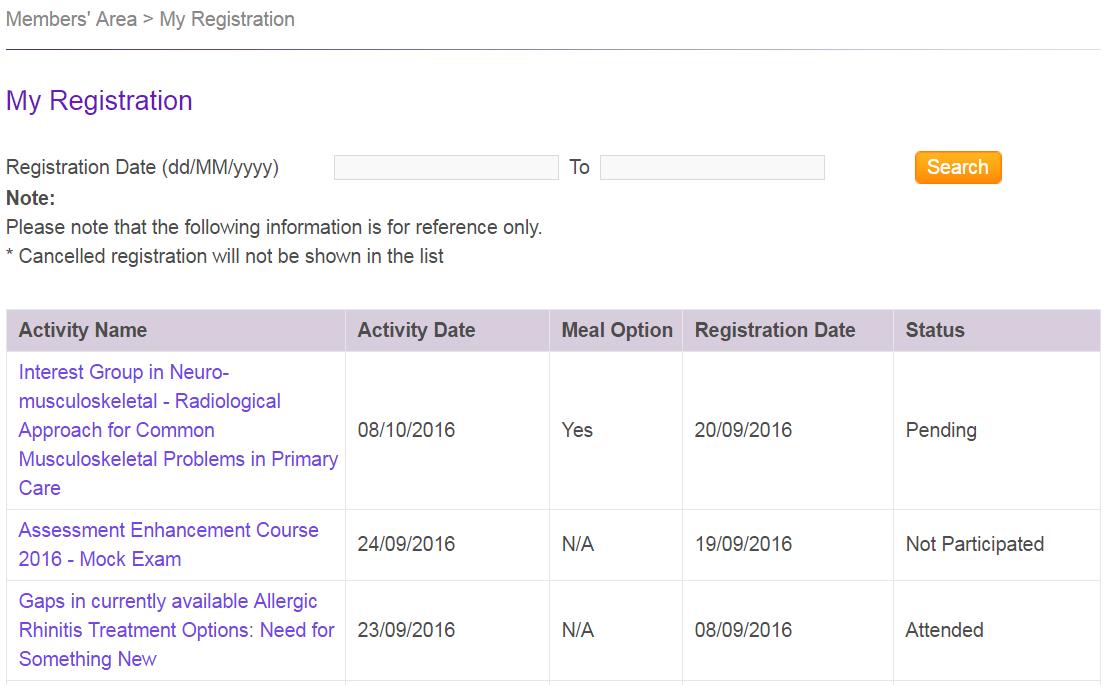How can I
register for CME lectures on the college website?
A

ii.) After login, click
“News Update -> Event Calendar” on the left menu bar.

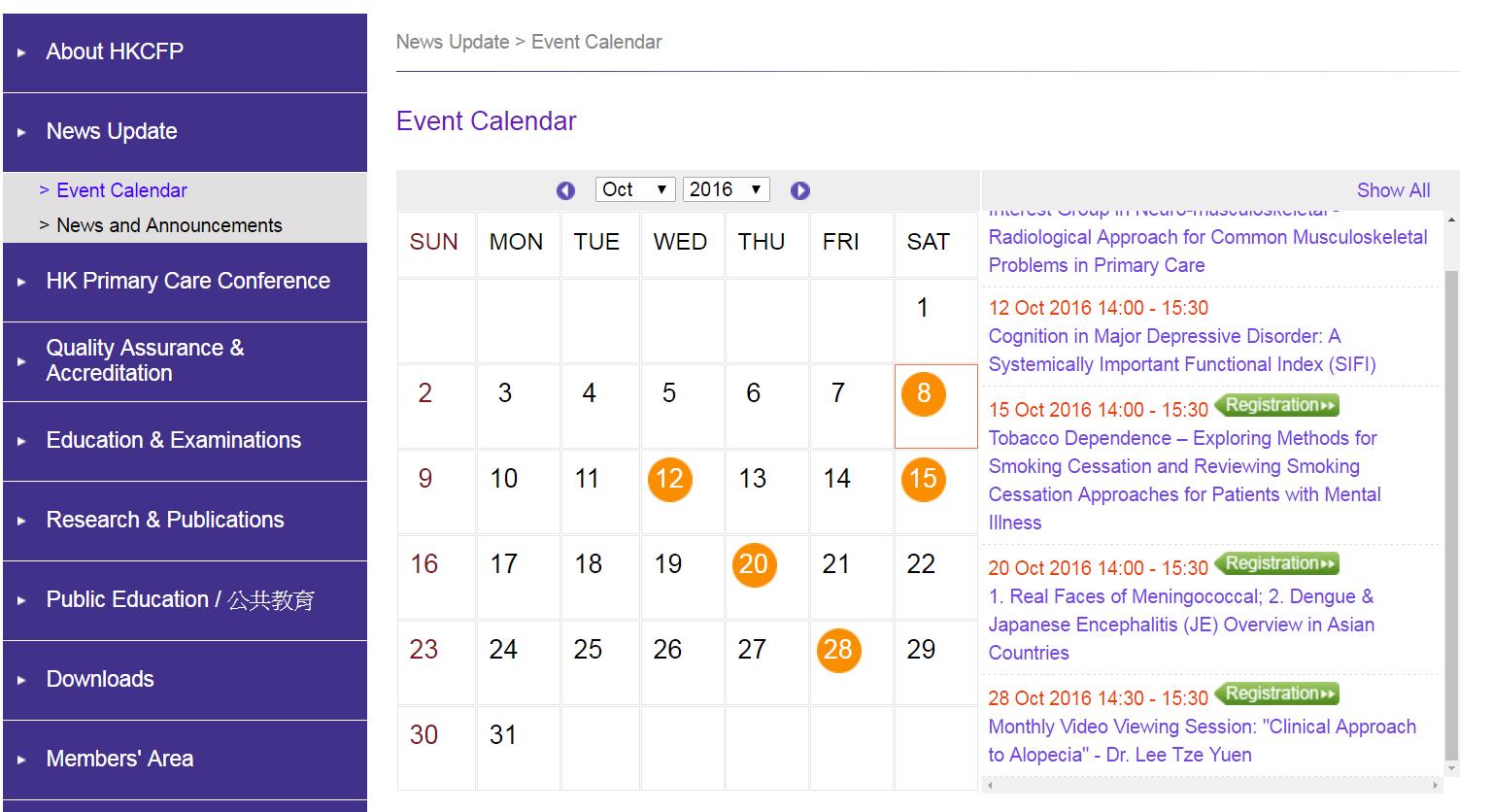
iv.) Click![]() to register online.
to register online.
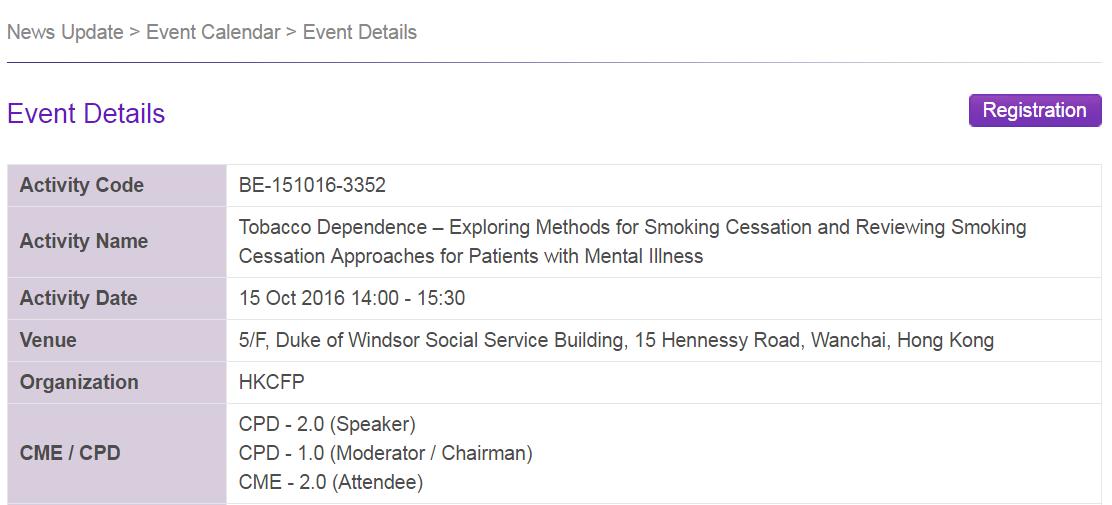
v.) A pop-up will
appear and please indicate your lunch option. (Applicable to event with
lunch/dinner only)
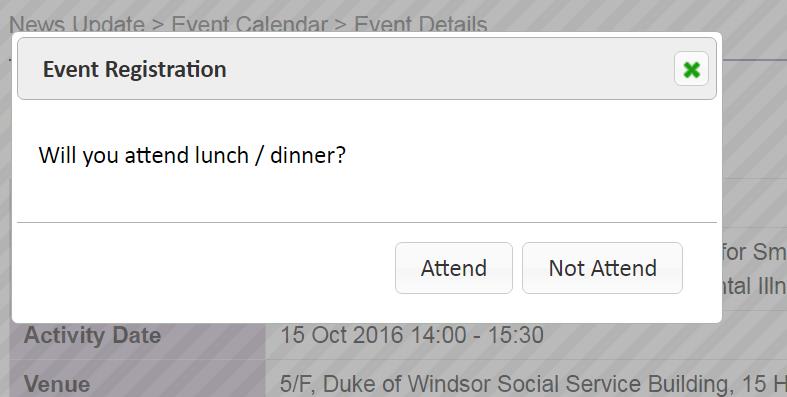
vi.) Another pop-up window will appear for you to submit the registration.
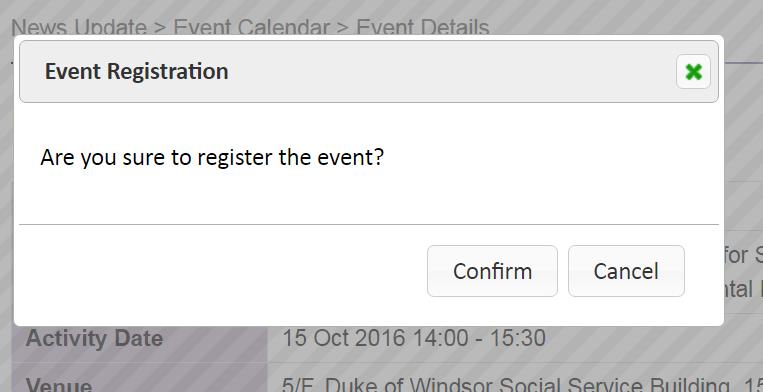
vii.) An
acknowledgement will appear after your registration. Please send us the deposit
cheque (if applicable) within 2 days to confirm your registration.
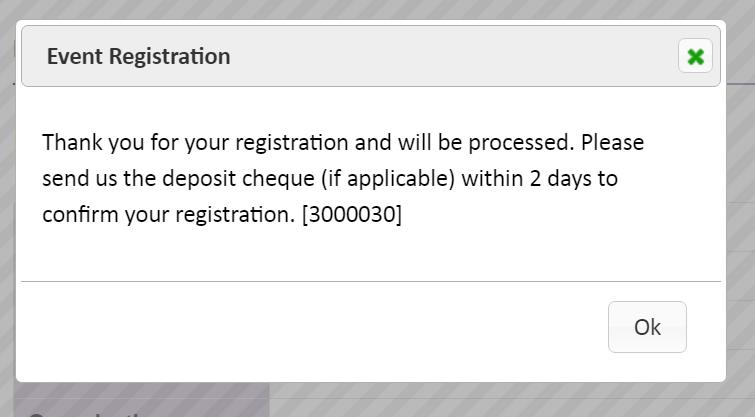
How can I cancel my
registration on the college website?
A
i.) Click![]() button on the page of the
event that you would like to cancel.
button on the page of the
event that you would like to cancel.
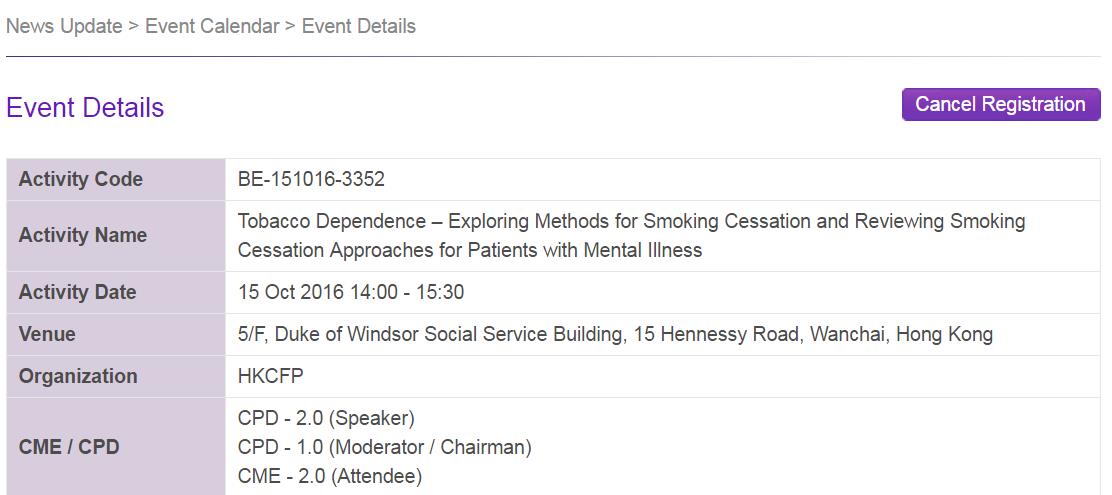
ii.) A pop-up
window will appear to ask you to confirm the cancellation.
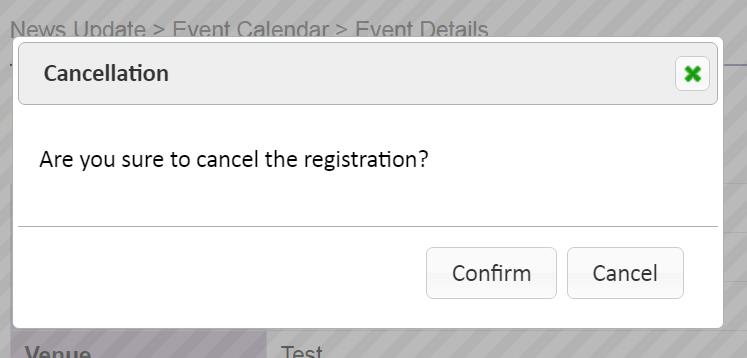
iii.) An acknowledgement will appear after your cancellation. Your registration will be cancelled and cannot be re-registered online. Please contact the secretariat by phone or email should you have any question.
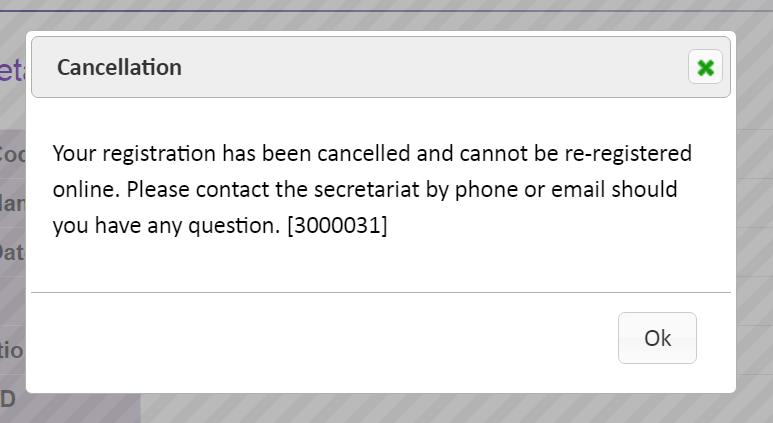
How can I check my registration status on the college website?
A
i.) “Member Login” on the top right hand side.

ii.) After login, click
“News Update -> Event Calendar” on the left menu bar.
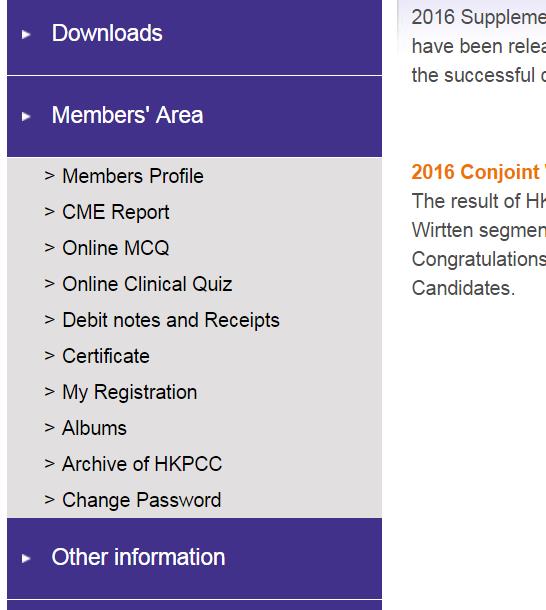
iii.) You can
check your registration status NOW! (Remarks: There are three statuses to show
your registration status, which shows below for your reference)
“Pending” for
register in online registration;
“Attended” for
participated in the online registered event;
“Not
Participated” for not participated in the online registered event.